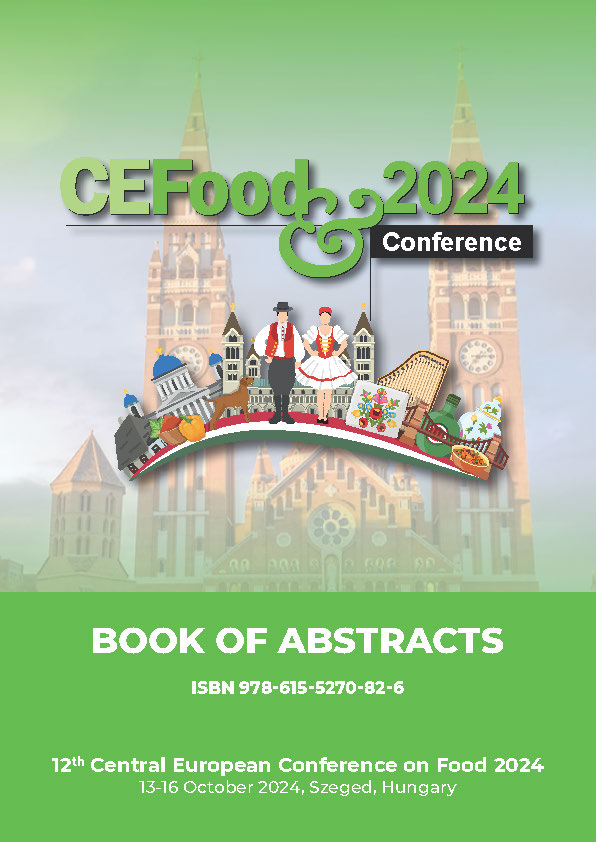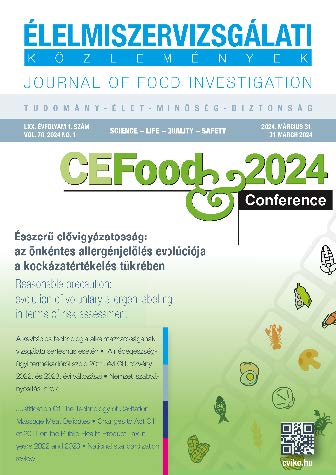The most often used application for presentations is PowerPoint by Microsoft. This is a short guide to making a digital poster in PowerPoint.
1. Setting the size of the poster
Design -> Page Setup ->
Width: 72 cm (28.35") -> Height: 128 cm (50.5") -> OK
Instead of the former settings you can download a template from here, which you can edit according to your needs.
2. Design your poster consisting of one(!) slide
For better readability use san-serif fonts (for example Arial, Helvetica, Verdana, Lucida). Use fonts with a minimum of 24 point size. Use bigger pictures, spreadsheets or charts if possible.
3. Saving poster in PDF format
File -> Save as -> PDF
File name must consist the name of the presenter.
4. Sending your poster
Send your final PDF to diamond@diamond-congress.hu. The subject must contain the acronym of the conference. Submitting the poster file is until 30 September 2024.
Obviously you can use other (eg.: graphical) applications to make your poster. The only assumption is that the application should be able to be saved as PDF.